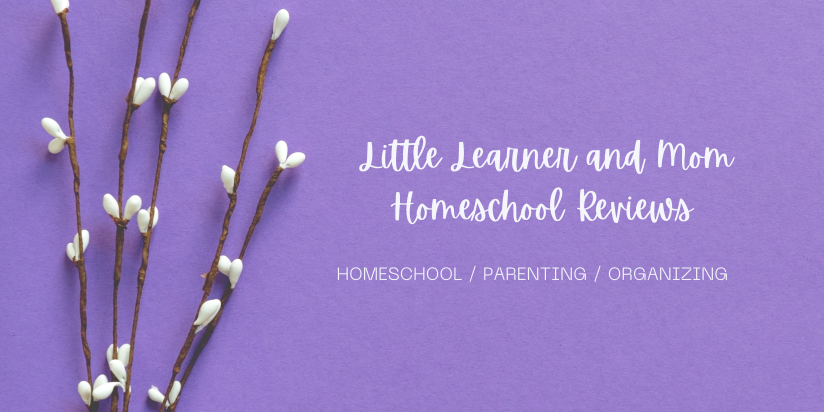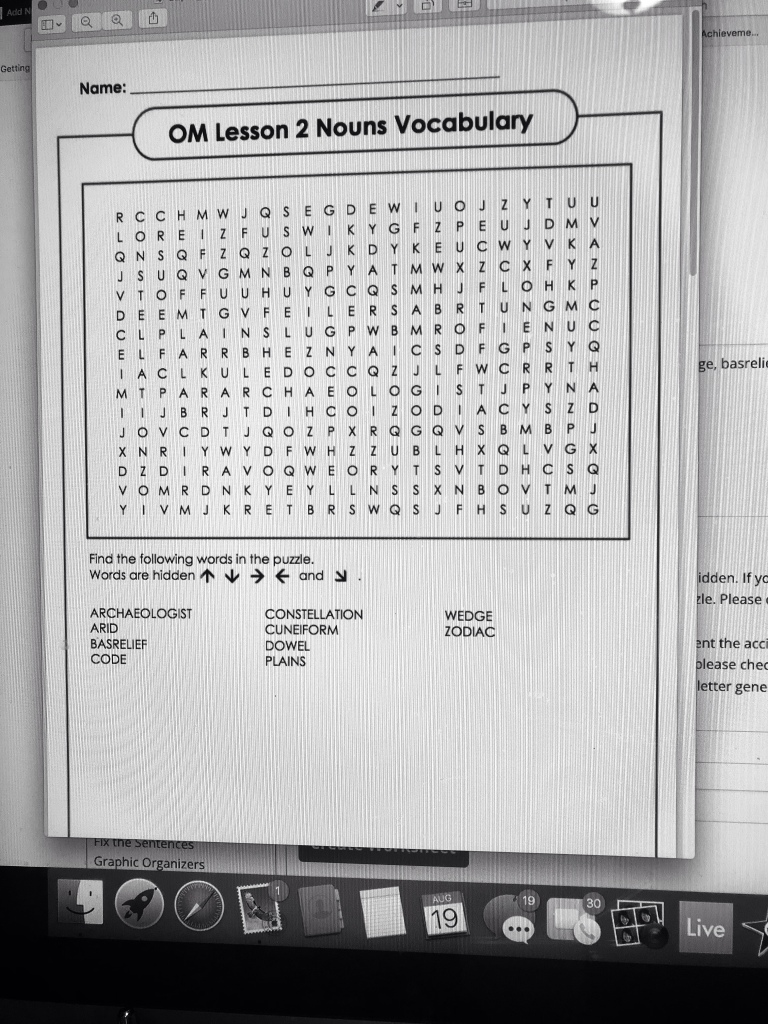Hey, guys, I’m jumping on right now to bring you a review that’s probably not like our typical reviews. We were given the opportunity to review the new Khan Academy Khanmigo. If you aren’t familiar with Khanmigo it is Khan Academy’s new AI teacher assistant and learner tutor. I’m gonna be totally honest with you I was a little bit skeptical about the whole AI technology being used in my homeschool. Like many families, we do have several Alexa devices in our home. and So when we were given an opportunity to try out the new Khan Academy Khanmigo AI resource I jumped at the chance to just check it out.
As of right now, the Khanmigo is not available to the general public but you can eagerly put your name on a waitlist. The platform that we were using was the beta platform. We shared the teacher dashboard but there is an area for learners. Once fully launched Khanmigo will be available to students on their dashboards. Khanmigo’s goal is to be an assistant teacher to help you plan creative lessons. For the student, it is used to be a progressive tutor in which the student facilitates the learning and Khanmigo adapts and tutors.
Khanmigo is a wonderful resource from what I can tell right now. There are lots of prompts and details to tell you how the system works. The AI is very responsive, honestly, I didn’t run into any problems using Khanmigo. I was really impressed at how thoroughly the system works.
Teacher Dashboard
The teacher dashboard has and on the left-hand side of ten activities to choose from:
- Chat with GPT-4 (Your AI buddy)
- Class Snapshot ( Lets you see what going on in your classes)
- Summarize student chat history ( lets you see how your students have been chatting with Khanmigo)
- Refresh my knowledge ( Lets you pick topics and grade levels you need refreshing on)
- Create a lesson hook and write exit ticket questions
- Options for creating lesson plans
- Write learning objectives
- Co-create a rubric
The dialogue box is to the right of the activities and this is where you will see your interactions. How I tested Khanmigo’s lesson planning skills is I asked for the AI to create a lesson plan for Meso- America. I was completely blown away. AI the system gave me a complete breakdown of:
- Objectives/Standards
- Essential Questions
- Materials
- Lesson Hook
- Lesson Activities
- Assessment
- Higher-Order Thinking Questions
- Extensions Activities
- Differentiation
Take your teaching to the next level with AI-guided lesson planning and insightful student feedback. Khanmigo frees up our educators’ most limited resource—time.
Khan Academy
Fellow educators let me just tell you, I WAS SHOCKED !!! I want to take this time and thank Khan Academy for saving me HOURS of research and agony. The systems even referenced activities to use within Khan Academy. I then further tested the learning objectives activity on the same topic and the AI helped me come up with and pinpoint my personal own objectives for this topic for my son.

For Learners
The learner’s section of the dashboard also includes a welcome screen and on the left side there were twenty activities that included:
- Brainstorm admissions essay
- Grammar and Mechanic check
- Tutoring Math, Science, Humanities
- Ignite your curiosity
- Practice general subjects
- Practice for Elementary, Middle School, High School, AP Exams, College
- Debate topics for Elementary, Middle School, and High School
- Chat with Historical and Literary characters
- Story writing and writing prompts
- Vocabulary
- College and academic and career growth
My son took his turn at Khanmigo and so far he has studied Indigenous Tribes, Civil War, Juneteenth, and Indigenous mounds. He has also used writing prompts and debate topics for middle schoolers. He has also used Khanmigo to help him dig deeper into his physics and history lessons.
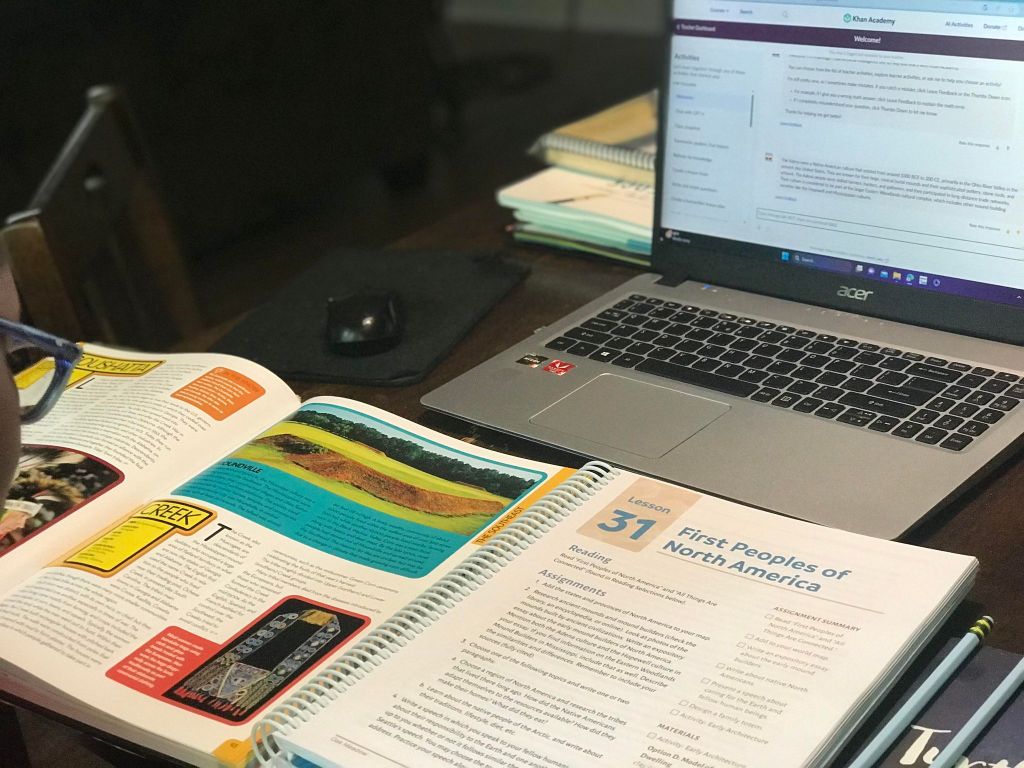
Khanmigo mimics a writing coach by giving prompts and suggestions to move students forward as they write, debate, and collaborate in exciting new ways.
Khan Academy
Now I know what you’re thinking is Khanmigo doing all the work for kids and teachers is it taking away the ability to research and be creative. On the contrary, Khanmigo gives students and teachers the skeleton it encourages them to dig deeper into what they have asked about or created. Students are encouraged to use the resources within Khan Academy as well as outside resources. Khanmigo is not about giving your students answers they are testing their knowledge and building upon it. I appreciate that when students type in answers if the answers are wrong or they come close to being correct the system is very encouraging and they help them learn about the topic rather than listing a bunch of facts and historical events.

Khan Academy Khanmigo receives a huge thumbs up from both my son and myself. There are so many capabilities of this platform. The things I took away from reviewing this Khanmigo are that it saves time, and takes my lesson planning to a new level. I definitely see Khanmigo as an assistant teacher at my homeschool.
Middle Schoolers Thoughts
I really like Khanmigo I was able to learn about topics I am interested in. I also like the writing prompts helper. The writing prompts help me develop my writing with greater details. My favorite area is science, I was able to ask questions and search through my own books, and the internet based on the suggestions Khanmigo gave me. Khanmigo is like having another teacher that helps you learn. I also like Khanmigo because I felt in control of what I wanted to do and learn about.
Final Thoughts
Khan Academy Khanmigo is a great resource for educators and learners. Right now it is in beta testing, so I would hurry and get on the waitlist. In the future, the learners will have their own dashboard. I also foresee Khan Academy Khanmigo getting some tweaks. I am hoping they included a printing option so you can print out the conversations. You can copy and paste your conversation into a Word document which is helpful. We really like Khan Academy Khanmigo and I will be using it more often in our homeschool and for planning purposes. I know my son really likes it so I see it being in high rotation with him as well.
Until the Next Time,
Mom and J